Table of Contents
What is the SAP Data Dictionary?
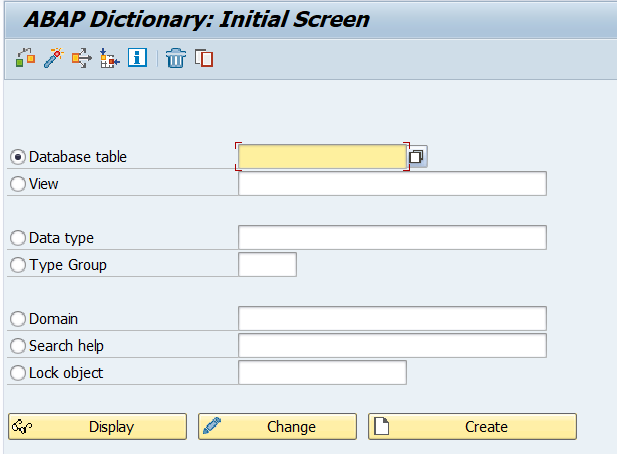
Understanding the SAP Data Dictionary: A Comprehensive Guide
In the SAP (Systems, Applications, and Products) software solutions, the term “Data Dictionary” holds a pivotal role. It serves as the bedrock for managing data structures, ensuring data integrity, and simplifying the complexities of database management within the SAP ecosystem.
What Is a Data Dictionary in SAP?
A Data Dictionary in SAP can be likened to the encyclopedia of your organization’s data landscape. It’s a centralized repository, an indispensable component of the SAP system, where a treasure trove of metadata, data definitions, and structural information about your organization’s data resides. In essence, it acts as the data custodian, holding the keys to data consistency, quality, and transparency.
Key Elements of SAP Data Dictionary:
- Database Tables: In SAP, tables are where data is stored. The Data Dictionary defines the structure of these tables, including field names, data types, and relationships between tables. This is equivalent to the sentences and paragraphs that make up your data story.
- Views: Views are dynamic virtual tables that can be created using existing tables. They offer a different perspective on the data and are valuable for reporting and data retrieval. Think of them as different chapters or sections within your data story.
- Data Type:
- Type Group:
- Domains: Domains provide a higher level of abstraction. They group related data elements, allowing for consistent data definitions across the SAP landscape. Domains are akin to the grammar rules that govern your data language.
Indexes: Indexes enhance data retrieval efficiency by providing quick access to specific data records. They’re akin to the index at the back of a book, helping you find relevant information faster.
- Search Help
- Lock Object:
Why Is the SAP Data Dictionary Important?
Data Consistency: By defining data structures centrally, the Data Dictionary ensures that data is consistent across the SAP landscape. This consistency is vital for accurate reporting and decision-making.
Data Transparency: It provides a clear and detailed view of your data, helping users understand its meaning and context, thus improving data comprehension and usability.
Data Quality: Through data validations and constraints, the Data Dictionary helps maintain data integrity, reducing errors and data-related issues.
Efficiency: It streamlines the development process by offering a standardized framework for data management. This efficiency leads to faster application development and maintenance.
Lorem ipsum dolor sit amet, consectetur adipiscing elit. Ut elit tellus, luctus nec ullamcorper mattis, pulvinar dapibus leo.
What is Data Dictionary in SAP ABAP (SE11)?
Data Dictionary is the heart of SAP. The data dictionary is the central source of the DBMS. The main functionality of DDIC is to create a table as well as alter the tables.
It is possible to easily integrate the data with the ABAP workbench, so all the components of the workbench, so all the component of the workbench can have easy access to the definitions stored in the SAP ABAP Data Dictionary.
Most of the time we use the existing database tables i.e. Standard Tables. Sometimes we do create a custom table also known as Z table.
Types of Database Tables:-
- Transparent Tables:- These are 1:1 relationships which means if you create 1 transparent table in the data dictionary then it will store only 1 database table in the database.
Eg. T001 – Company Table
- Pooled Table:- There are many to-1 relationships which means if you create many cluster tables in DDIC then it will form like a table cluster and be stored in the database.
A012 – Additional Settings
Note:
- Pooled tables are suitable when we fetch a large amount of data with fewer fields.
- Joins are not possible for both pooled and cluster tables.
- Cluster Table:– Also many to 1 relationship. If you create many cluster tables in DDIC then it will form like a table cluster and be stored in the Database.
Note:
- Buffering is not possible for Cluster tables.
- Due to this reason fetching data takes a lot of time from cluster tables.
- Cluster tables are suitable when we fetch less amount of data from more fields.
