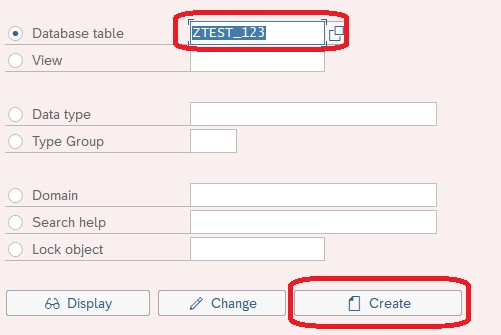In SAP Data Dictionary, an index is a database structure that enhances the performance of database queries by providing a quick and easy way to locate data based on certain criteria. In other words, an index allows the database to quickly locate and retrieve data that matches specific search conditions. SAP Data Dictionary supports several types of indexes, including primary indexes, secondary indexes, and sorted indexes.
Primary Index: A primary index is a type of index that defines the primary key of a table. It is a unique identifier that enables the database to locate specific data rows in a table. A primary index can only be defined for a single column or a combination of columns that uniquely identifies each row in the table.
Secondary Index: A secondary index is another type of index in SAP that is used to speed up database queries. Unlike a primary index, a secondary index is defined on a non-key field. It contains a pointer to the corresponding data rows in the table. A table can have multiple secondary indexes defined on different fields.
Sorted Index: A sorted index is a type of index in SAP that is similar to a secondary index. However, a sorted index is created by sorting the data in the index key in ascending or descending order. It provides quick access to a range of data based on the sorted index key. A sorted index can only be defined on a single field.
How to create an index in SAP: Creating an index in SAP involves several steps. Here are the steps to create an index in SAP:
- Identify the table and columns that need to be indexed. Consider the frequency of access, size of the table, and the number of columns that will be included in the index.
- Use the SE11 transaction code to open the Data Dictionary.
- Choose the table that you want to create the index on.
- Select the “Indexes” tab.
- Choose the type of index you want to create (primary or secondary).
- Click the “Create” button.
- Enter a name for the index and a short description.
- In the “Columns” section, select the columns that you want to include in the index.
- Choose the “Sorting” option that you want to use for each column.
- Specify any other options, such as “Unique Index” or “Bitmap Index”.
- Click the “Activate” button to save the index.
- Perform a performance test to verify the effectiveness of the index.
- Monitor the performance of the index and adjust it as needed.
Difference between Primary and Secondary Index: The primary and secondary indexes differ in several ways. Here are some differences between the two:
- Primary indexes are defined on the primary key of a table, whereas secondary indexes are defined on non-key fields.
- A table can only have one primary index, whereas it can have multiple secondary indexes.
- Primary indexes are used to uniquely identify data rows in a table, whereas secondary indexes are used to speed up queries based on non-key fields.
- Primary indexes are automatically created when a table is defined, whereas secondary indexes must be manually created.
- Primary indexes are used for primary key constraints and referential integrity, whereas secondary indexes are used for performance optimization.
In conclusion, indexes are an essential component of SAP Data Dictionary that enhance database performance by enabling quick access to data based on specific search conditions. By understanding the types of indexes available in SAP Data Dictionary and following the steps to create an index, you can significantly increase the efficiency of database queries and ultimately improve system performance. Additionally, understanding the difference between primary and secondary indexes can help you choose the right type of index for your specific requirements.